
Online Account Monitoring
Online Account Monitoring is a new LifeLock feature offering customers identity protection for their online accounts, including email, cloud- storage, and social accounts (e.g., Gmail, Dropbox, Facebook). Users will get alerted if sensitive information (SSN, bank accounts, passwords, etc.) has been found in their accounts that could expose their identities in the event of a breach.
My Role: Principal UX/UI Designer, 2018

Initial Design Process
From the initial user testing, the team has learned a few major user pain points on the early concept stage. As a lead product designer for this new feature, I conducted a brainstorming session with the key stakeholders, user researcher, and some product designers. I also communicate ideas with PMs on a whiteboard.
____
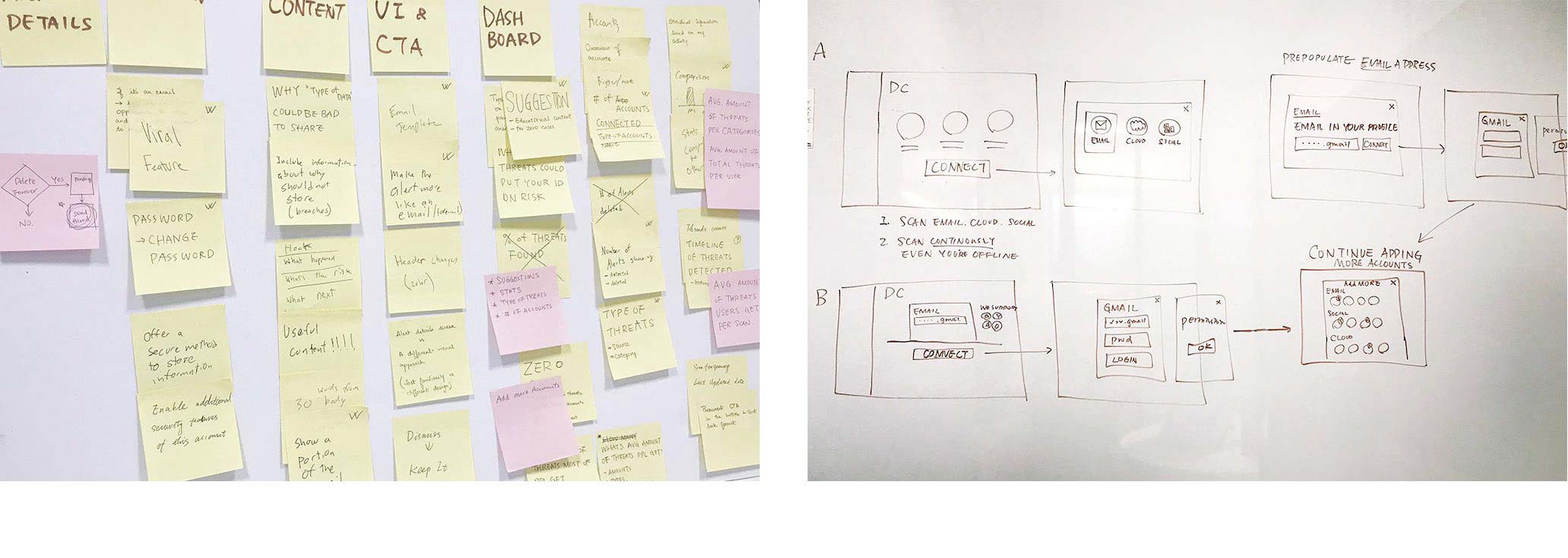
UI Design Exploration
Like most of the design process, the project has gone through many rounds of reviews and revisions on the functionalities and user flow. At the same time, I also put effort into UI exploration and content strategy. For a complicated product feature like this, we always need to keep the dynamic data and multiple use cases in mind.
____
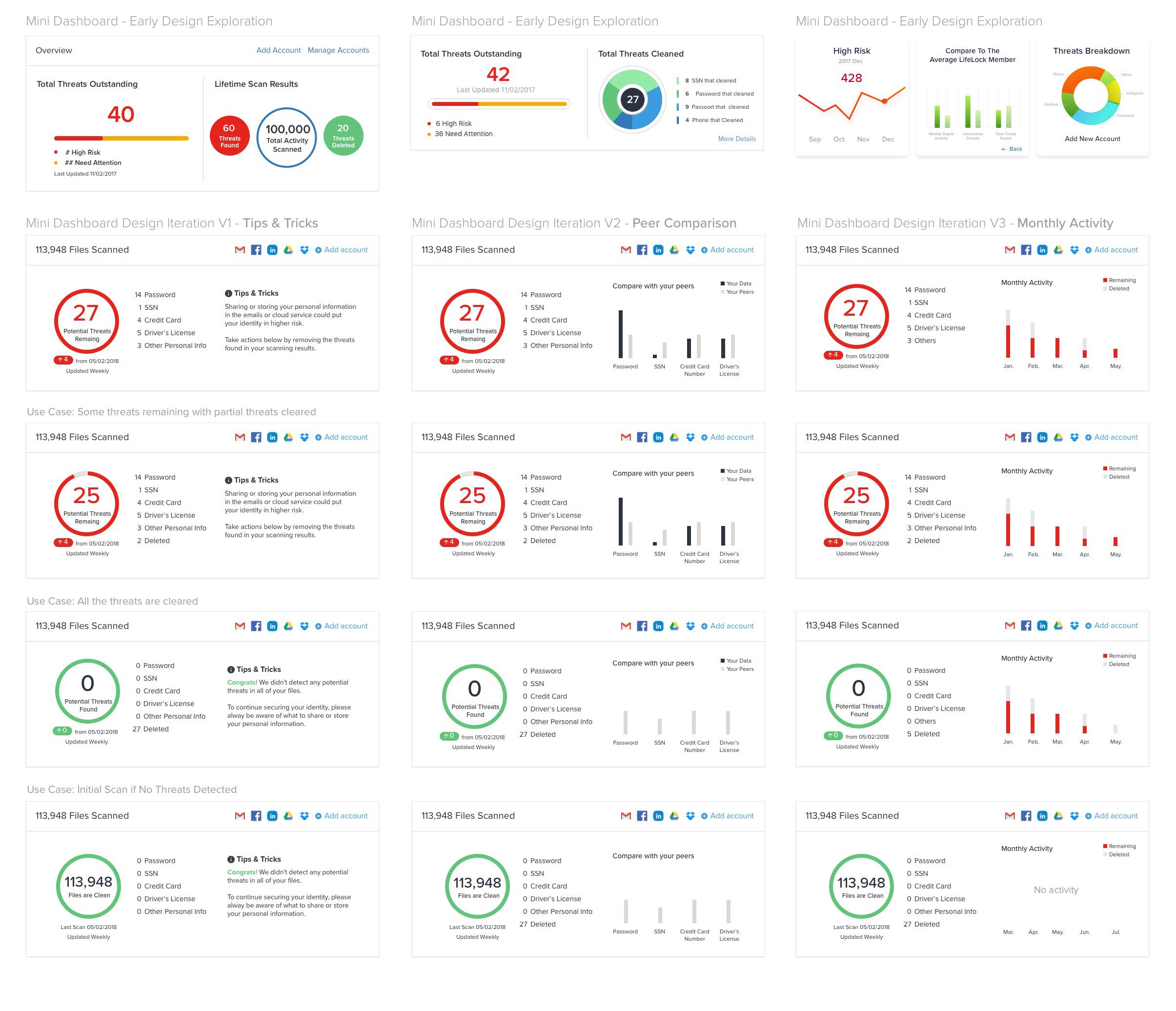
Early Design Concept
After prioritizing all the brainstorming ideas based on the product strategy and technical constraints, I came up with a few proposed design concepts for the second round of user testing. Legal requirement also plays a critical role in some design decisions, as legal has very specific requirements on what the information could be displayed as well as certain languages should be used within the context.
____


Dashboard for MVP
____

Alerts Details for MVP
____
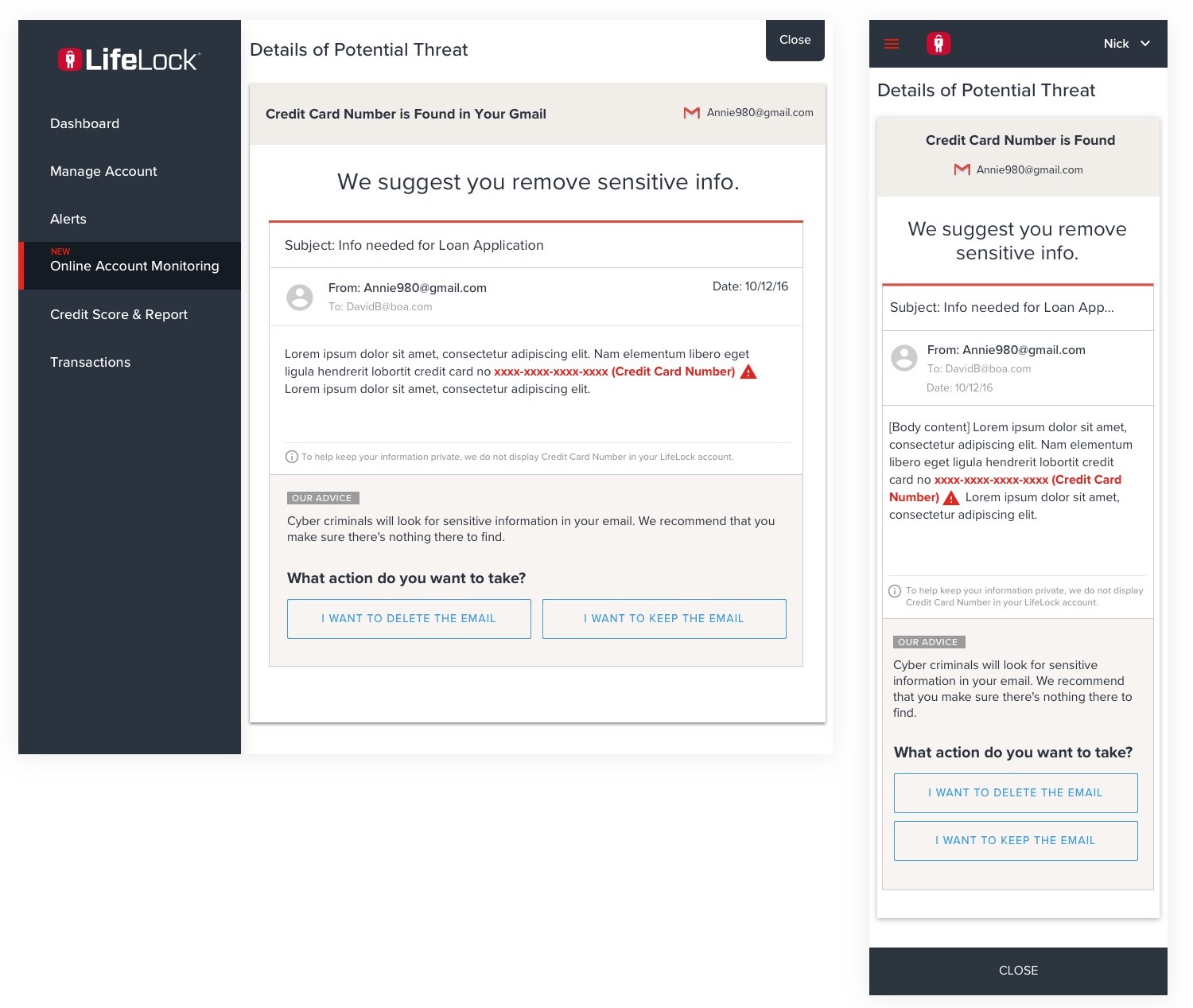
Support Multiple Use Cases
UI design for a product feature with dynamic data needs to be flexible enough to support various use cases. Even after handing off the detailed specs to developers, the team discovered more use cases that were overlooked. Take the alert details as an example, the threat could be found in a single email, as well as in an email thread with the same subject line. Also the threats could be detected within the email body content or email attachments.
____
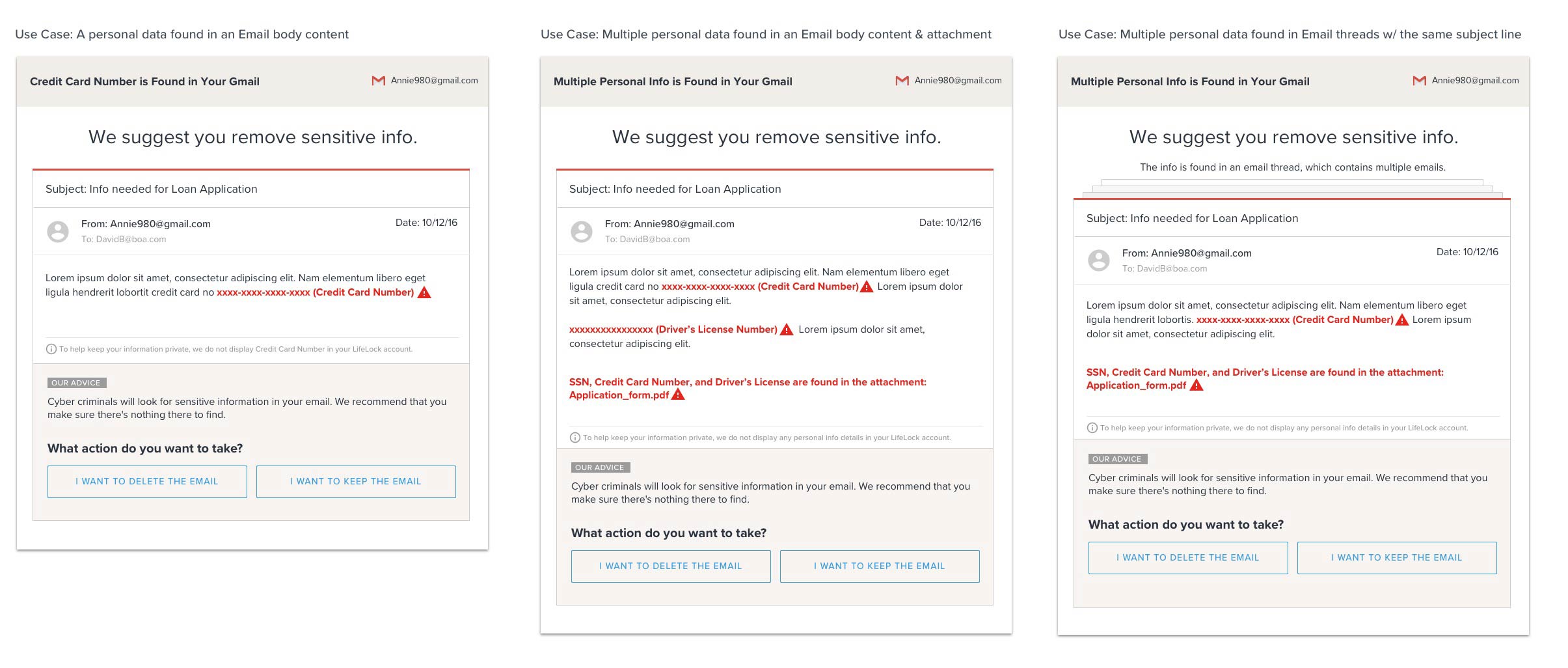
Multiple Account Types
There are three types of accounts being supported in this feature. To keep the overall user experience consistent but also give enough context, I created templates for each account type.
____
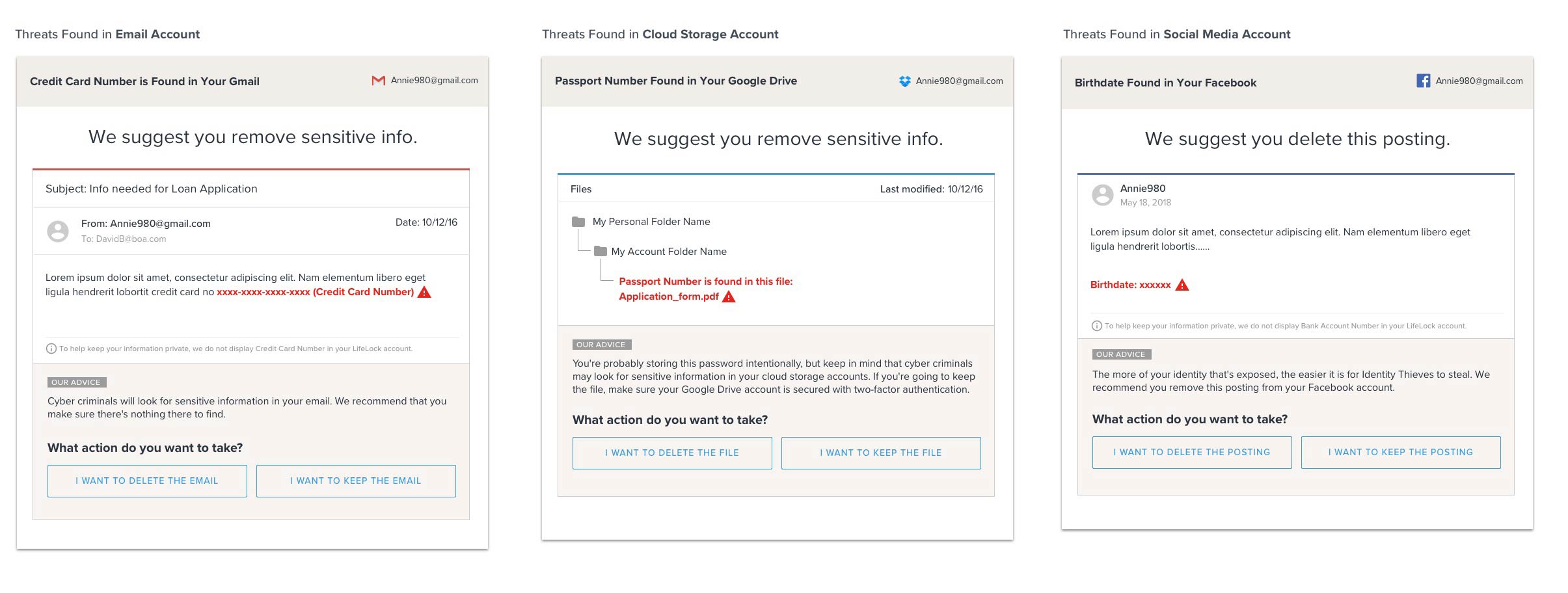
UI/UX Flow for MVP
____
